Edit PDF Documents using Word Online, free
We normally convert Word documents in to PDF files and when we want to edit these PDF files, we just make a copy of the source Word document, make necessary changes and then export the edited document as PDF once again. We have seen how to edit PDF files in Word 2013, now let us see how you can use Word Online to edit PDF documents, free, without worrying about the location and formatting of the source document.
Use Word Online to edit PDF Documents
You can use Word Online to edit PDF documents in the browser itself. It may not perfectly suit for PDF documents with a lot of charts or graphs, but if the PDF documents have simple text, then you can use Word Online to edit them. Word Online is the best option to edit PDF files with a less number of images and simple text. You will be using Word Online to edit PDF files by visiting OneDrive. Here are the steps to be followed.
Visit OneDrive.com and sign-in with your Microsoft Account. Upload PDF documents which you want to edit in to it. Once the upload of the PDF documents is done, double-click on the uploaded file. This is the PDF documents which is not edited yet and we are going to do that now.
Click on the “Edit in Word” option which is on the top. It asks for your confirmation, to convert the PDF documents to Word to make it editable and click on “Convert”. It makes a copy of your source PDF file and it is not altered at all.
If you want to view the layout of your PDF file, click on “View”. As, we want to edit the file, click on “Edit” button. Now, the file gets opened in Word Online and can be edited.
Now, it is like you are editing a Word document. You can edit it easily by adding or removing tables, adding formatting, adding styles to the text, add or remove images and more.
Once you are done with your editing, then click on the “File” menu and select “Save As” and choose “Download as PDF”. This downloads the edited PDF document to your Windows computer.
Using Word Online to edit PDF files is easy and preferable, as you do not need any software to be installed in yourcomputer. You can get rid of PDF editors and other third party plug-ins.
You can use Google Drive to extract text from images or PDF files. I tried both of them and I see Word Online is doing a better job of editing the PDF file.
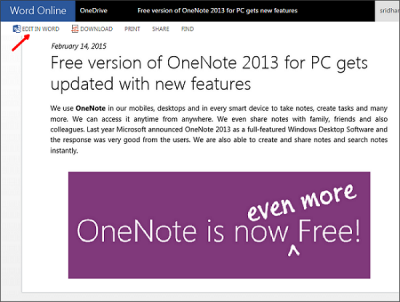










0 comments:
Post a Comment